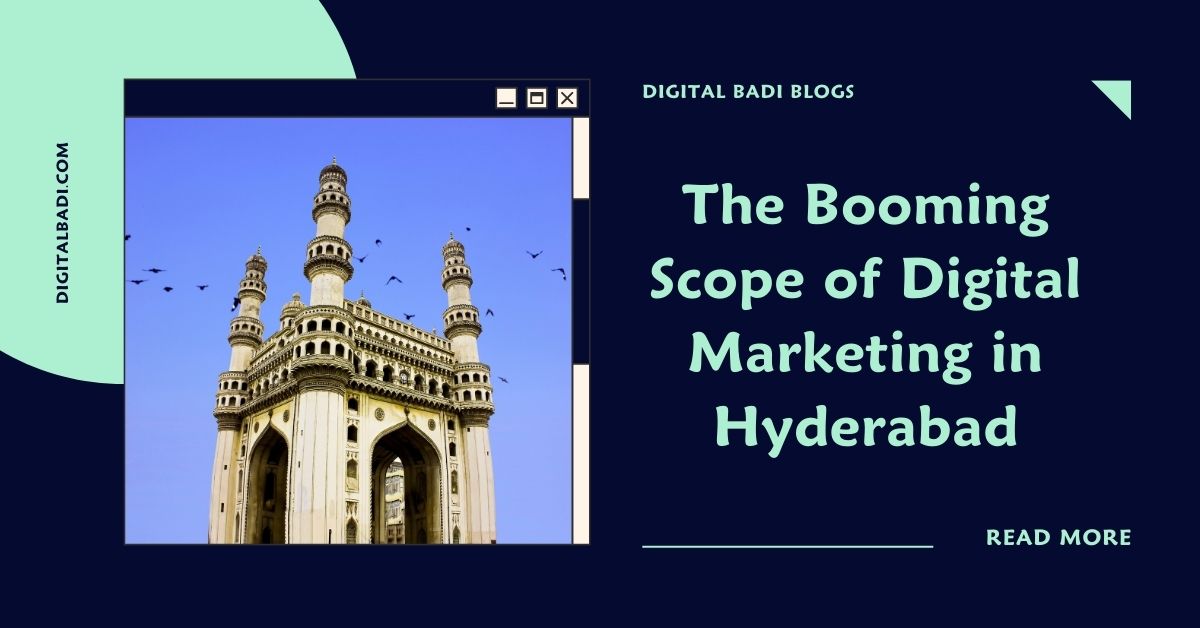Table of Contents
What are Web Analytics:A Beginner’s Guide
Hey everyone! John here again, digital marketing expert and founder of Digital Badi. In previous posts we covered all aspects of digital marketing – SEO, content, social, email, paid ads and more.
But none of those tactics matter if you can’t measure their impact. That’s where web analytics comes in. Analyzing performance data is absolutely crucial for digital marketing success.
What are Web analytics is the process of analyzing the behavior of visitors to a website. This involves tracking, reviewing and reporting data to measure web activity
In this post, I’ll provide an in-depth yet beginner-friendly guide to leveraging web analytics. We’ll cover what it is, why it matters, types of analytics, key performance indicators, tools of the trade, and common mistakes to avoid. Let’s dive in!
What Exactly is Web Analytics?
Let’s start simple – web analytics refers to the collection, measurement, analysis and reporting of website and app data to understand online visitor behavior and activity.
Typical web analytics provide insights into:
- Traffic volume and sources
- Visitor actions, clicks and conversions
- Acquisition channels driving growth
- Landing pages and campaigns generating results
- User experience obstacles
- ROI of initiatives
Essentially, analytics help you interpret the data to optimize your online presence and marketing.
Why Web Analytics Matter
You might be wondering – why should I bother with analytics? Just trust that my site and marketing are working fine, right?
Wrong. With comprehensive analytics, you gain:
- Informed decision making – Identify high-performing channels and initiatives to double down on.
- Performance tracking – Monitor progress against key growth and revenue goals.
- Optimization – Isolate problem areas hurting conversion to improve.
- Accountability – Quantify marketing ROI and impact on business.
- Competitive insights – See where competitors are getting traction.
- Audience insights – Discover more about your visitors and buyers.
- Automation – Trigger actions based on data to nurture visitors.
Solid web analytics provide the visibility required to maximize results.
Key Types of Analytics to Track
Now let’s explore the primary categories of analytics to focus on:
Site Analytics
This includes your overall website traffic volume, sources, visitor actions, conversions, acquisition channels, landing pages, and campaigns driving growth.
Platforms like Google Analytics offer robust site analytics.
Marketing Campaign Analytics
Dive deeper into performance metrics for individual marketing campaigns across channels like email, paid search and social.
Evaluate impressions, clicks, conversions, cost per conversion, ROI.
Content Engagement Analytics
Look at metrics like pageviews, time on site or page, bounce rate, scroll depth and conversions for blog posts, tools and other content assets.
Identify your best performing content to optimize.
Social Media Analytics
Review followers, likes, shares, comments, clicks, engagement rate and overall reach across social platforms.
Informs your ongoing social strategy.
Mobile and App Analytics
Consider key metrics around mobile vs desktop performance, app installs, adoption, retention, feature usage and more.
Essential for optimizing mobile initiatives.
Track each of these layers to get a complete performance picture.
Key Website KPIs and Metrics to Track
Within your overall analytics, pay close attention to these critical website KPIs:
Traffic
- Sessions, visitors, pageviews
- New vs returning visitors
- Traffic sources – direct, referral, organic, social, email
Acquisition
- Volume from each marketing channel
- Channel ROI – revenue driven vs spend
- Campaign/initiative ROI
Behavior
- Pages visited per session
- Average session duration
- Bounce rates
- Shopping cart additions vs abandonment
Conversions
- Form fills, signups, purchases
- Email list growth
- Contact or call volume
- Chat engagement
Custom Goals
- Set custom goals to track important site actions unique to your business.
Consistently analyzing this data enables insightful, metrics-driven marketing decisions.
Top Web Analytics Tools
Now let’s discuss some of the top analytics platforms to consider:
Google Analytics – The most widely used free option with robust features. Integrates with Google ads.
Adobe Analytics – Full featured premium enterprise analytics. More complex but also powerful.
Mixpanel – Excellent for mobile and app analytics with user segmentation.
Amplitude – Tracks detailed user actions with cohort analysis. Optimized for product analytics.
Kissmetrics – Focused on cohort analysis, funnels and customer engagement over time.
Heap – Provides retroactive analytics on past user actions instead of needing upfront tracking.
Hotjar – Adds heatmaps, surveys, screen recordings and user session replays.
Google Tag Manager – Makes adding all tracking codes and pixels easy in one place.
Start with Google Analytics then add other platforms over time as your needs evolve.
Avoiding Common Analytics Mistakes
Finally, sidestep these common web analytics pitfalls:
- Neglecting to set up analytics initially to establish a data baseline
- Not identifying your most important business goals and KPIs to track
- Overwhelming your team with too many metrics and dashboards to analyze
- Reviewing analytics just periodically vs continuously optimizing
- Lacking context around why changes occur – don’t just assume reasons
- Having analytics and your other systems like CRM in silos rather than integrated
- Only looking at site-wide data rather than drilling into landing pages, campaigns etc.
- Making knee-jerk reactions to short term data rather than identifying long term trends
Solid web analytics is crucial, but requires the right focus on insights that drive growth.
I hope this guide has removed some of the complexity around leveraging web analytics! Let me know if you have any other questions.
Now get out there and start unlocking the data to inform your digital marketing efforts. The insights are waiting!
Contact Us to Learn Digital Marketing Course in Hyderabad.
Call to this Number : +91 9059329297