Copyright @ Digital Badi. All rights reserved.
Adobe After Effects Training in Hyderabad
After Effects is a software application for creating animation and motion graphics effects. Unlike Adobe Premiere Pro, which focuses on video editing, After Effects is intended to assist in the creation of all the interesting extras that make your motion graphics stand out.
- Real-time practicals
- Placement Assistance
- 100% Practical
- Exclusive Material
- 10+ Sessions
Expert Trainers
4.9 Rating
4.9/5
Course Languages
- English
- Telugu
Course Fees
- Course Fees
- 11,999
25,463 already enrolled
Start a New Profession with
After Effects Training

1. To enter a new field and have creative control over your work, familiarize yourself with After Effects.
2. Our online course is for beginners and provides complete instruction and the highest quality materials..
3. After signing up, you’ll have immediate access to the course contents.
4. Get started right now on the path that will lead to a prosperous career in graphic design.
Essential Features for you

Here are the important features:
- 100% Job Oriented Training
- Industry Professional Trainers
- Free Demo Class Available
- Completed 10+ Batches
- Certification Guidance
To make effects and motion graphics
Each student is assigned to a motion graphic project. Adobe After effects is used in this project for the creation of digital effects and motion graphics

10 Hours Content

Flexible Schedules

24/5 Student Support

Certification Oriented

20 Hours of Practicals

Demo on Request

1-1 Doubt Clearing

Real-time Projects
Training Options

Choose your own comfortable learning experience.
Online Training
Live Instructor-led course
₹11,999/-
- 1 Month Course
- Curated by industry experts
- 100% practical-oriented classes
- Includes resources/materials
- Updated curriculum covered
- Placement Assistance
- 24x7 learner assistance
- Certification Course
- Best Student support
Classroom Training
in Hyderabad
₹11,999/-
₹25,000/-
Batch
- Weekdays
- Weekdays
- Weekdays
Start-End
- Apr 1 - May 30
- Apr 1 - May 30
- Apr 1 - May 30
Time
- 07:00 AM
- 08:00 PM
- 09:00 PM
- Includes Self-Paced
- Practical Classroom Sessions
- Weekdays Batches
- Best Support Available
- Certification guidance
- Real-time Projects
What is Adobe After Effects?
After Effects is a software application for creating animation and motion graphics effects. Unlike Adobe Premiere Pro, which focuses on video editing, After Effects is intended to assist in the creation of all the interesting extras that make your motion graphics stand out.
Highlights of Adobe After Effects Course
Both experienced After Effects users and newcomers using the programme will benefit from taking this course. It’s prepared to make you an expert in motion graphics. Plenty of job opportunities and freelancing opportunities are available in motion graphics
Important parts of the course
- Techniques for using more compositions and motion graphics more effectively will be covered in detail.
- Learn the ins and outs of video creation
What are the Benefits of Taking After Effects Course?
The creative sector in the digital age is more intricate. The demands on our imaginations increase alongside the sophistication of our tools. In today’s world of constant information overload, creative problem solving is more important than ever.
After Effects is a well-established programme that has become standard for many types of compositions and motion graphics projects. But if you’re just starting out as an artist, you’ll discover that you can make use of this tool; After Effects is not something you can pick up in an evening or two; mastering it takes a great deal of time and effort.
After Effects is widely recognised as the industry standard for motion graphics. When it comes to learning about different picture formats, Adobe has a wealth of resources available. Learn how to use After Effects to make professional-looking videos and other Effects. You will get an understanding of After Effects tools and techniques for producing artwork that looks professional. At the end of this course, you should be able to swiftly and efficiently generate high-quality video making work.
Completion of Learning Objectives
1. All the compositions and projects you create while learning the course are your portfolio.
2. Learning the fundamentals of Adobe After Effects in the comfort of your own home is a fantastic option.
3. Quickly and easily create simple motion graphics, logo animations, and projects with the help of the detailed instructions provided.
What are the best employment opportunities after learning the Adobe After Effects course?
a. Motion graphics artist
b. Professional video editor
- Get the best Adobe After Effects training in Hyderabad
- Our Adobe After Effects course is designed to help you learn and master the motion graphics
- Our skilled trainer gives excellent training that will help you practice more compositions, motion graphics and more
- We provide basic to advanced level training in After Effects
Adobe After Effects Course Videos

After Effects Tutorials
6 Videos
Interactive After Effects classes at your own computer

- From the comfort of your own home, learn After Effects online.
- Classes are engaging and geared toward newcomers.
- Students may immediately apply what they have learned in class.
- Join in the conversation and share your experiences and suggestions with other learners in our online learning community.
Training - Highlights


Mentorship Programme
Once you know the skills, we recommended you understand the eligible job roles, scope, and opportunities.

Mock Interviews
Explore what the real-time interviews expect from you.

Resume Preparation
We got a resume builder to help you prepare the best resume to win the first impression for recruiters.

Team Learning
We encourage students to do group projects and team assignments to level up the skills

Certification
Digital Badi issues course completion certification after the course to add in your resume.

Tests
Weekly tests and simulations to evaluate each student learning progress
Start a New Profession with After Effects

1. To enter a new field and have creative control over your work, familiarize yourself with After Effects.
2. Our online course is for beginners and provides complete instruction and the highest quality materials..
3. After signing up, you’ll have immediate access to the course contents.
4. Get started right now on the path that will lead to a prosperous career in graphic design.
Pre-requisites

- A basic understanding of computers
- finest internet service
- A love of creativity, video editing
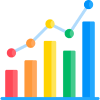
Industry Statistics
Jobs / Month
17548
Avg. Salary
₹ 20,000
- Job Opportunities
- Freelancing Opportunities
- Business Opportunities
- Side income chances
Years of Experience
0
+
Expert Trainers
0
+
Students Learned
0
+
Followers
0
k+
Tools Convered
0
+
Delivered by the Best Trainers


Digital John
Video Creator

Rakesh Kumar
VFX Artist
Adobe After Effects Course Syllabus

Module
1
An Overview of Adobe After Effects
1.Familiarity with the program environment and comp definition
2.Move the items inside the page and create a keyframe and also a simple animation
3.composition settings and how make a slideshow
4.Arrange vector files inside the After Effects and create animation with vectors
5.Transfor
6.Familiarity with two-dimensional forms of the program and their control
Module
2
Combine two-dimensional shapes with video or photos
7.Combine two-dimensional shapes with video or photos
8.Create motion logos as well as create logos and text with smoke and light effect
9.pre-compose techniques in after effects and making a wipe in motion
10.Define kinetic acceleration and control the animation speed at a specified time
11.Software coding and better control over the moment of subject
12.Define effects and combine effects with masks
Module
3
Stroke effect and the techniques
13.Stroke effect and the techniques of this effect to create a motion logo
14.Use the transition effects to move images and create a transition
15.Creating a circular wave effect and techniques related to this effect
16.Create a three-dimensional globe and rotate it and move a title around the globe
17.The effect of shattering an image or a title
18.Create waves on images
Module
4
After effects and its applications
19.Defining the adjustment layer in after effects and its applications
20.Puppet effect
21.Create a magnifying glass and bend vector threads
22.Creating a particle system and special front a with the practical technique
23.Time interval control for an animation
24.Fix the subject in a movie and copy it in timeline
Adobe After Effects Course Certification

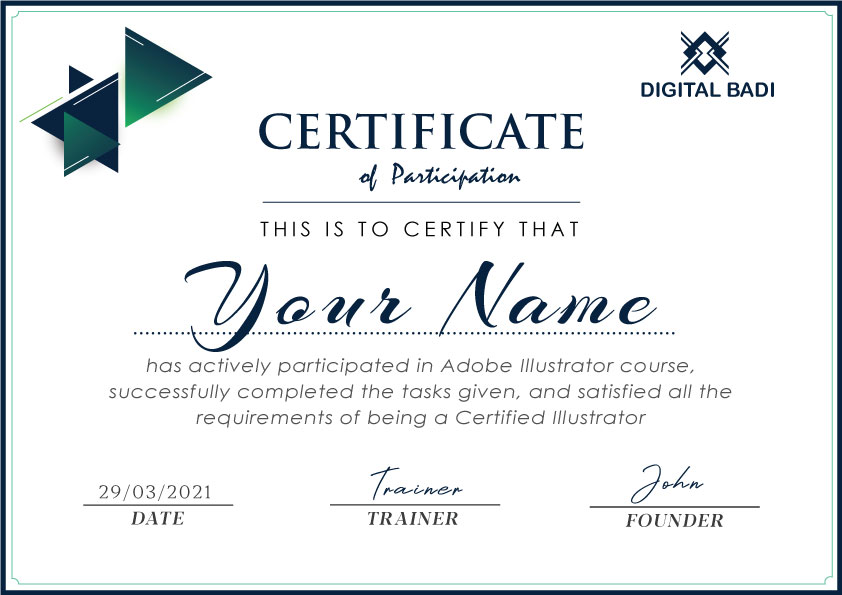
You may not believe us, but you can believe them

Students shared their learning experience after learning the video editing course
This is the best video editing course I have ever attended. Trainers like Santosh and Rakesh made it look this tough video editing platform easy. The way they explain the software is soo impressive. Santosh is a very talented guy; even today, I can remember the options without referring to the course again. Rakesh is a very Skillful guy; After effects is the messy and tough software I have ever worked on. But this guy made it look easy. I recommend taking these courses if you want to learn Video editing in Adobe Premier Pro and Adobe After Effects.

I joined digital badi to level up my existing video editing skills. Santhosh Sir and Rakesh Sir gave indepth sessions on adobe premiere pro and adobe after effects. Rakesh Sir's knowledge on motion graphics is amazing. I recommend this advanced video editing course if you seriously want to level up your skills and start career in video editing.

Adobe After Effects Testimonials

Let us discuss ! your course strategy

- +91 63099 73292
- training@digitalbadi.com
- Hyderabad, India
or YOU can fill the form. We will get back
Why Digital Badi?

- We provide real-world practical instruction in our sessions.
- We created the best beginner material.
- Providing exceptional student support during the course.
- We provide case studies from various industries.
New batch starts from Jan 20
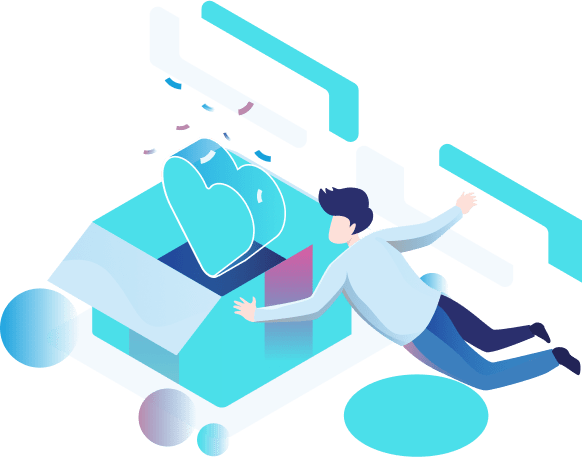
Rate this page


