Copyright @ Digital Badi. All rights reserved.
Photoshop Training in Hyderabad
Adobe Photoshop is the industry standard for picture editing and modification. It may be used to create detailed digital paintings and drawings that look like they were done by hand, or it can be used to edit enormous numbers of pictures at once.
- Real-time practicals
- Placement Assistance
- 100% Practical
- Exclusive Material
- 15+ Sessions
Expert Trainers
4.9 Rating
4.9/5
Course Languages
- English
- Telugu
Course Fees
- Course Fees
- 11,999
25,463 already enrolled
Essential Features

Here are the important features:
- 100% Job Oriented Training
- Industry Professional Trainers
- Free Demo Class Available
- Completed 10 or more Certification Batches
- Certification Guidance
To make digital illustrations and graphics
Each student is assigned a single assignment. Adobe Illustrator is used in this project for the creation of digital graphics and illustrations.
What Makes Adobe Photoshop Training in Hyderabad So Beneficial?

In today’s highly connected world, the creative industries are more complex than ever. As our technologies advance, so do the requirements placed on our creative faculties. Since we live in an age of perpetual information overload, innovative approaches to solve problems are more vital than ever.
Adobe Photoshop is a widely used application for editing and modifying images. But if you’re just starting out as an artist, you’ll find that you can make use of this programme; learning Adobe Photoshop requires a great deal of time and work.
When it comes to digital image manipulation, Adobe Photoshop is universally considered to be the gold standard. Adobe offers a multitude of information for anyone interested in learning more about various image formats. Mastering After Effects will allow you to create movies and other Effects with a polished, commercial feel. You will learn how to use Adobe Photoshop effectively so that your artwork can compete with the best in the industry. When you’re done with this course, you should be able to make professional-caliber videos quickly and easily.

15 Hours Content

Flexible Schedules

24/5 Student Support

Certification Oriented

20 Hours of Practicals

Demo on Request

1-1 Doubt Clearing

Real-time Projects
Training Options

Choose your own comfortable learning experience.
Online Training
Live Instructor-led course
₹11,999/-
- 1 Month Course
- Curated by industry experts
- 100% practical-oriented classes
- Includes resources/materials
- Updated curriculum covered
- Placement Assistance
- 24x7 learner assistance
- Certification Course
- Best Student support
Classroom Training
in Hyderabad
₹11,999/-
₹40,000/-
Batch
- Weekdays
- Weekdays
- Weekdays
Start-End
- Apr 1 - May 30
- Apr 1 - May 30
- Apr 1 - May 30
Time
- 07:00 PM
- 08:00 PM
- 09:00 PM
- Includes Self-Paced
- Practical Classroom Sessions
- Weekdays Batches
- Best Support Available
- Certification guidance
- Real-time Projects
Photoshop Course Videos

Photoshop Tutorials in Telugu
4 Videos
Key Features of Adobe photoshop

- Adobe Photoshop is cross-platform.
- Multiple picture formats’ editing capabilities.
- A helping hand with the colour grading process from trained experts.
- Expert layer control.
- Expert-Level Add-ons, including Filters, Textures, and Overlays.
- Mixing visual elements together.
- Allows for the incorporation of video and animation layers
Training - Highlights


Mentorship Programme
Once you know the skills, we recommended you understand the eligible job roles, scope, and opportunities.

Mock Interviews
Explore what the real-time interviews expect from you.

Resume Preparation
We got a resume builder to help you prepare the best resume to win the first impression for recruiters.

Team Learning
We encourage students to do group projects and team assignments to level up the skills

Certification
Digital Badi issues course completion certification after the course to add in your resume.

Tests
Weekly tests and simulations to evaluate each student learning progress
In-Depth Photoshop Instruction in Hyderabad

Learn Adobe Photoshop with the experts in India at digitalbadi. We provide the most comprehensive and reasonably priced Photoshop courses in Hyderabad.
Digitalbadi offers practical Photoshop instruction in Hyderabad.
Adobe design instruction is available from Digitalbadi Digital Brand Training. Our Adobe Illustrator and Photoshop training can help you become a competent professional and prosperous designer.
1. In Hyderabad, photographers are in great demand.
2. When it comes to creating visuals, most people turn to Photoshop.
3. The industry surrounding this software is still very much alive and well.
4. In this course, you’ll learn the fundamentals of digital photography and how to edit, retouch, and create your own images.
5. In this course, you’ll learn the fundamentals of digital photography and how to edit, retouch, and create your own images.
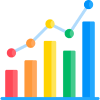
Industry Statistics
Jobs / Month
17548
Avg. Salary
₹ 20,000
- Job Opportunities
- Freelancing Opportunities
- Business Opportunities
- Side income chances
Years of Experience
0
+
Expert Trainers
0
+
Students Learned
0
+
Followers
0
k+
Tools Convered
0
+
Delivered by the Best Trainers


Digital John
Video Creator

Rakesh Kumar
VFX Artist
Adobe Photoshop Course Syllabus

Module
1
Introduction
1. Introduction
2.OpeningFiles
3. Documents and Navigation
4. Customizing the Photoshop Interface
5. Digital Image Essentials
6. Cropping, Straightening and Adjusting Canvas Size
Module
2
Layers
7. Layers
8. Color and Brush Essentials
9. Working with Layer Masks
10. Making Selections
11. Local Pixel Editing and Retouching
12. Blend Mode Essentials
Module
3
Smart Object Essentials
13. Smart Object Essentials
14. Essential Transformations
15. Adjustment Layer Essentials
16. Essentials Filters
17. Shape Layers
18. Essential Layer Styles
19.Type Essentials
20. Conclusion
Adobe Photoshop Course Certification


Key Features

In more than 10+ locations, knowledgeable instructors provide Adobe Illustrator Training from Digital Badi. Here are the main characteristics:
- The course lasts for 24 hours
- 100% Job Oriented Training
- Industry Expert Faculties
- Free Demo Class Available
- Completed 200+ Batches
- Certification Guidance
Prerequisites for enrolling online Adobe photoshop courses

- Basic knowledge of computers
- It is advisable to have the latest version of adobe photoshop
- Passion for creativity, digital art, and graphic design
What Makes Adobe Photoshop Training in Hyderabad So Beneficial?
1. Adobe Photoshop is a powerful application that allows users to create and modify pictures and graphics.
2. It’s popular among those who want to make picture albums, produce publications, or edit scanned documents.
3. Adobe Photoshop training in Hyderabad teaches pupils how to maximise the program’s potential.
4. After completing the course, participants should feel comfortable using Adobe Photoshop for a wide range of tasks.
Why should you take Adobe Photoshop Training in digitalbadi?

1. Digital Badi offers a photoshop training course for beginners who want to learn the basics of Adobe Photoshop.
2. Digital Badi’s mission is to make studying photography easy and enjoyable.
3. Making the most of this window of opportunity can help you uncover low-cost picture editing programmes and hone your photography talents.
Process of Training

Adobe Photoshop Training Procedure at digitalbadi
Learn: Digitalbadi’s Adobe Photoshop training is a course designed to teach students how the software works.
Share knowledge: this tool is appropriate for people with no prior experience with Photoshop as well as those with intermediate skills..
Motivate: This course is designed to teach you how to make the most of Photoshop’s features.
Transition: This class provides students with hands-on experience using Photoshop, which leads to a deeper understanding of the program.
FAQ

Image resizing is one of the most often performed procedures in Photoshop. You may use a filter or do it by hand. To manually adjust an image’s size, open it in the software and then pick Edit > Copy Image… Now copy the image and paste it into a new document or a new layer in your current project. Photoshop CS6 and later provide a dedicated image resizing tool called Free Resize, which can be found in the Tools panel.
Select the region of the image you want to blur, then go to Filter > Blur > Gaussian Blur and give it the dimensions you want. The final outcome will be smoother (or less crisp) if there are more pixels per square inch inside this blur zone; nevertheless, excessive blurring might lead to loss of detail in your image.
Adobe Photoshop’s Gradients are a special kind of gradient that may be utilised for a wide range of purposes. In order to make it function, you have to drag a colour across the screen, at which point the hue, saturation, and brightness of that colour may be adjusted. As a result, it’s ideal for making decorative components like borders, backdrops, and title bars.
To further enhance your photographs, gradients may be used to generate soft highlights and shadows. But use caution when working with gradients, since too much contrast will quickly degrade image quality. Use them judiciously so that your finished product stands out from the crowd and is uniquely fashionable.
The four primary workspaces in Photoshop are the Layers panel, the top toolbar, the History panel, and the tabbed workspaces. All of your picture files will be stored in the layers panel, where you may make several copies for easy editing. Commonly used functions in Photoshop including cropping, selecting, and healing procedures are all easily accessible from the toolbar. You may undo or redo your changes with the help of the history panel, which saves you the trouble of remembering each individual modification. Tabs are also a convenient way to navigate between the various panels.
If you use Adobe Photoshop, you may print the grid to better manage and arrange your photographs. Select Grid from the Page Printing options box in File > Print Settings… to print the grid. You’ll have the option of printing certain pages or the entire book, as well as adjusting the print’s dimensions and adding or removing borders.
Images may be scaled by right-clicking on them, selecting File > Image Size, and entering a new width or height in pixels, or by using an external programme like PicResize. Using these tools, you may scale a picture up or down without compromising its quality. One could be better than the other depending on your circumstances.
With PicResize, you may change the dimensions of an image while also modifying its resolution (DPI), crop % (cropping area relative to original size), filter effects, brightness, contrast, saturation, sharpening degree, and noise reduction. Image dimensions are the only settings that are preserved during the resizing process when utilising an online service like Google Photos.
Utilizing Photoshop’s Layers panel is the quickest method for arranging several layers into a functional structure. Each layer may be shown or hidden independently, and layers can be grouped into folders for easy management. You may also reorder layers inside their folder, or merge many levels into a single, unified layer.
There are more sophisticated approaches you may take if you find this process too time-consuming. One such technique is the use of a tool called Pathfinder, which allows for pinpoint accuracy while altering and placing material on a picture. Content Layouts in Adobe Bridge are another option since they allow you to easily design unique layouts for various picture kinds. Use whatever approach suits your needs best.
You may not believe us, but you can believe them

Students shared their learning experience after learning the video editing course
This is the best video editing course I have ever attended. Trainers like Santosh and Rakesh made it look this tough video editing platform easy. The way they explain the software is soo impressive. Santosh is a very talented guy; even today, I can remember the options without referring to the course again. Rakesh is a very Skillful guy; After effects is the messy and tough software I have ever worked on. But this guy made it look easy. I recommend taking these courses if you want to learn Video editing in Adobe Premier Pro and Adobe After Effects.

I joined digital badi to level up my existing video editing skills. Santhosh Sir and Rakesh Sir gave indepth sessions on adobe premiere pro and adobe after effects. Rakesh Sir's knowledge on motion graphics is amazing. I recommend this advanced video editing course if you seriously want to level up your skills and start career in video editing.

Adobe Photoshop Course Testimonials

Let us discuss ! your course strategy

- +91 63099 73292
- training@digitalbadi.com
- Hyderabad, India
or YOU can fill the form. We will get back
Why Digital Badi?

- We provide real-world practical instruction in our sessions.
- We created the best beginner material.
- Providing exceptional student support during the course.
- We provide case studies from various industries.
New batch starts from Jan 20
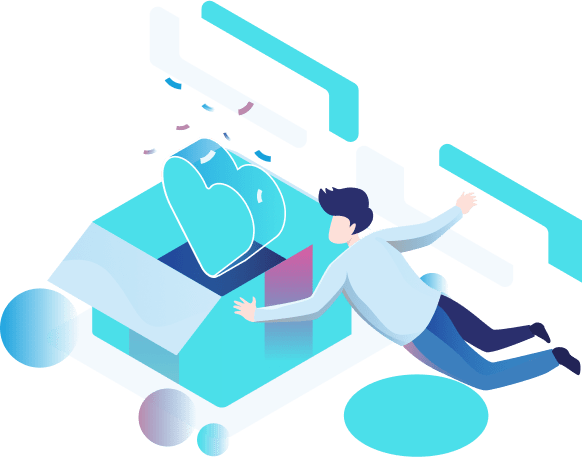
Rate this page


