Digital Marketing Tools
What is Ahrefs? How it is Useful in Digital Marketing?

Table of Contents
What is Ahrefs?How it is Useful in Digital Marketing?
Hey everyone! This is John, founder of Digital Badi where we provide training on digital marketing tools like Ahrefs.
In this post, I’ll provide an overview of what Ahrefs is and how it can be leveraged for key digital marketing activities.
What is Ahrefs :-Is one of the most powerful SEO tools available today. It provides a robust suite of capabilities for SEO discovery, research, tracking, and analysis.
I’ve been using Ahrefs for years in my digital marketing projects. It has helped drive significant improvements in organic rankings and traffic for both small businesses and large enterprises.
Let’s look at some of the key features of Ahrefs and how they help with marketing:
1. Site Explorer for Competitor Research
Ahrefs’ Site Explorer allows you to analyze any website’s backlink profile and top pages.
You can discover:
- Total number of backlinks pointing to a domain
- Top linking domains and pages
- Anchor text used for links
- Traffic estimates
These insights help you thoroughly research competitor link building strategies. You can identify link acquisition opportunities by analyzing competitors’ top linked pages and referring domains.
For example, we used Site Explorer to research backlinks of a client’s main competitor. We were able to reach out to websites linking to the competitor with content promotion opportunities. This resulted in acquiring domain-relevant links from authoritative sites.
2. Keyword Research for SEO
Ahrefs’ massive keyword database and organic search data make it invaluable for SEO keyword research.
You can leverage keyword data like:
- Search volume
- Competition (URL Rating)
- Click Through Rate
- Related keywords
This allows you to identify low competition long tail keywords and related queries to target.
We use Ahrefs for expansive keyword discovery across topics to create targeted content that drives organic traffic. The ability to filter keywords by difficulty and volume helps uncover keyword opportunities.
3. Rank Tracking & Site Audit
Ahrefs provides robust rank tracking capabilities. You can:
- Check rankings for target keywords across Google and 200+ search engines
- Track ranking history and fluctuations
- Set up email/Slack rank alerts
The rank tracker is also very useful for auditing issues on a website. You can diagnose drops in rankings by comparing current vs historical positions.
For a client site, we used rank tracking to identify pages losing rankings for target terms. By comparing web archives, we found the site redesign had caused technical issues leading to the drops. Pinpointing this allowed prompt remediation.
4. Backlink Analysis and Monitoring
Ahrefs gives powerful backlink analysis and monitoring:
- See all ingoing links to your site with associated metrics
- Assess domain and page authority of backlinks
- Check anchor text of backlinks
- Identify toxic backlinks to disavow
- Monitor new links pointing to your site
This level of backlink intelligence allows you to proactively improve your site’s link profile. You can set up alerts to monitor competitors link building activities as well.
The data helped us identify poor quality links from spammy sites to disavow. We also reached out to high authority sites linking to competitors but not our client to build links.
5. Content Gap Analysis
Ahrefs Content Gap tool shows you topics and keywords your competitors rank for but your site doesn’t.
This highlights content opportunities to target based on gaps vs competitors.
For a client in the home security niche, we used Content Gap to find they weren’t ranking for “outdoor security camera” related terms. We created content targeting these missed keywords which led to over 5000 new organic visitors a month!
6. Position Tracking for Paid Ads
Along with organic rankings, Ahrefs also tracks paid ad positions for keywords across Google and Bing. This provides valuable data to optimize paid search campaigns.
You can check metrics like:
- Paid ad positions
- Search impressions
- Click Through Rates on ads
- Change in ad position
For an ecommerce client, we used Ahrefs to identify high CTR keywords where competitor ads were beating ours. We optimized bids on these terms to gain better ad visibility.
Why Ahrefs is Indispensable for Digital Marketing
In summary, Ahrefs provides unmatched capabilities to supercharge key digital marketing activities:
- Discover link building and content promotion opportunities
- Uncover long tail SEO keywords driving organic growth
- Diagnose ranking drops and site issues
- Monitor backlinks and new competitor links
- Identify gaps in website content coverage
- Track paid ad performance for PPC optimization
For both in-house marketing teams and digital marketing agencies, Ahrefs is an indispensable tool. It complements other software like Google Analytics for holistic SEO and digital marketing analytics.
The depth of data, ease of use, and reliability make Ahrefs well worth the investment. Our team relies on it for almost every digital marketing campaign we run.
I highly recommend adding Ahrefs to your SEO and marketing stack if you haven’t already. They offer a 7 day $7 trial you can use to experience the capabilities firsthand.
Let me know if you have any other questions in the comments! I’m happy to provide tips on leveraging Ahrefs for your digital marketing.
John is a Digital Marketing Trainer and Blogger and YouTube creator with 5+ years work experience in digital marketing field. He is the founder of Digital Badi.
Digital Marketing Tools
What is Collect chat? How it is Useful in Digital Marketing?

Table of Contents
Hey folks, this is John again from Digital Badi! In this post, I’ll provide an overview of an interesting messaging platform called Collect.chat and how it can amplify your digital marketing efforts through best lead generation methods. You may wonder what is collect chat? It is a tool interacts with your website visitors and collects contact information of the visitors through chatting.
Collect.chat aims to help businesses boost sales and leads through engaging website chat conversations.
We’ve started exploring Collect.chat for some of our ecommerce clients to provide personalized browsing assistance. Let’s look at some of its capabilities:
Chat Widget Integration: What is Collect Chat
Collect.chat provides a customizable chat widget that can be seamlessly integrated across your website pages.
Useful customization options include:
- Widget position – left, right, top, bottom etc
- Color scheme matching brand guidelines
- Custom images and avatar
- Default greeting text
- Chat initiation – pop up or not
This allows setting up an on-brand chat experience easily without needing development help.
Live Chat
Once visitors initiate chat, Collect.chat facilitates real-time conversations:
- Chat agents can send canned quick responses
- Switch to typing customized responses
- Transfer chats to other team members
- Share images, files and links in chat
Real-time assistance improves customer experience and conversions significantly.
For an ecommerce store, we provided proactive browsing assistance during checkout which increased average order values by 19%!
Chatbot Conversations
Collect.chat has an AI chatbot to automate common conversations:
- Answer FAQs automatically
- Share product catalogs, brochures etc
- Provide contact and support details
- Link to relevant pages or kick off workflows
- Escalate to human agents when needed
This allows responding to common queries 24/7 without agent availability.
Lead Capture Forms
Lead capture forms can be added to chat conversations:
- Initiate form automatically based on chat content
- Pop up forms when chat is closed
- Custom form fields like name, email, phone no.
- Save submissions as leads and customer profiles
Capturing lead data during chat is invaluable for sales follow up.
CRM Integrations
Collect.chat integrates tightly with popular CRMs like:
- HubSpot
- Salesforce
- Zoho
- Freshworks
Chat data can update CRM profiles in real-time. Past chats are also logged within the CRM for reference.
This provides broader context during sales conversations.
Team Collaboration
Useful team features include:
- Agent status setting like online, offline, away
- Transferring chats to appropriate teammates
- Chat monitoring for assisting agents
- Shared inbox to handle common queries
This allows efficient collaboration between agents for seamless customer service.
Chat Analytics
In-depth analytics are provided on elements like:
- Number of chats and missed chats
- Chat initiations by page
- Most common questions asked
- Chat resolution times
- Customer satisfaction scoring
These insights help manage resources and optimize chat experience.
Why Collect.chat is Critical for Digital Marketing
In summary, Collect.chat enables:
- Installation of customized chat widgets
- Real-time and AI-powered conversations
- Lead capture forms for conversions
- CRM integration for customer context
- Team collaboration capabilities
- Robust analytics to refine approach
For any business prioritizing customer experience and conversions, Collect.chat is a must-have messaging platform.
I recommend exploring it through their free trial. Collect.chat can significantly amplify your digital marketing success. Let me know if you have any other questions!
Join our digital marketing course in Hyderabad and Master the digital marketing subject.
John is a Digital Marketing Trainer and Blogger and YouTube creator with 5+ years work experience in digital marketing field. He is the founder of Digital Badi.
Digital Marketing Tools
What is SEMrush? How it is Useful in Digital Marketing?

Table of Contents
Hey folks, John here again from Digital Badi! In this post, I’ll provide an overview of the powerful marketing toolkit SEMrush and how it can amplify your digital marketing efforts.
What is SEMrush?
SEMrush provides robust SEO, PPC, content marketing, and competitive analysis capabilities under one roof. It aims to be an all-in-one digital marketing toolbox.
We leverage SEMrush extensively for activities ranging from keyword research to brand monitoring and PR outreach. Let’s explore some key features:
SEO Keyword Research
SEMrush offers access to its huge keyword database and search metrics for better SEO targeting:
- Monthly search volume and trends
- Keyword Difficulty scores
- Competing domains
- Related keywords and questions
- Search ad bid estimates and competition
These insights help identify the best SEO keywords to focus on content creation and optimization efforts.
For example, using SEMrush we uncovered “dental implants problems” as a valuable low competition term for a client clinic. Optimizing for it drove a 36% increase in organic leads within 2 months!
Backlink Analysis
SEMrush allows analyzing the backlinks of any website with metrics like:
- Total backlinks
- Referring domains
- Toxic backlinks
- Linking domains by industry/location
- Anchor text usage
These insights help assess competitors’ link building strategies and identify link acquisition opportunities.
Rank Tracking
You can track website rankings for target keywords across Google and 150+ other search engines through:
- Current ranking positions
- Historical rankings graphs
- Ranking alerts
- Location and device tracking
- Click-through rates
Continuous rank tracking helps diagnose SEO issues quickly and improve rankings.
Content Audit and Gaps
SEMrush audits your existing content and reveals gaps in topics relative to competitors and industry.
This highlights content development opportunities around questions and keywords your site should be targeting but isn’t currently.
For one client, the content gap analysis showed competitor sites ranking for “wordpress loading speed optimization” tips while their site had zero relevant content. Creating an optimized tips guide targeting that keyword drove 2500+ new organic visitors a month!
Site Audit
A comprehensive technical SEO audit can be done to diagnose issues like:
- Duplicate content
- Crawl errors
- Broken backlinks
- Security weaknesses
- Page speed optimizations
Fixing these site health issues is invaluable for maintaining and improving rankings.
PPC Keyword Research
Robust data is provided for paid search campaigns like:
- Search ad bid estimates
- Competition for keywords
- Click-through rates
- Top ad copy and landing pages
This helps build an optimal PPC keyword list and devise targeting strategies.
Competitor Research
You can thoroughly research competitor digital marketing strategies through:
- Rankings and traffic sources study
- Backlink analysis
- Ad copy research
- Content promotion tracking
- New strategies monitoring
These provide a blueprint for leapfrogging competitor efforts in areas like content, backlinks, PPC, and social media marketing.
Metrics-Driven Content Planning
SEMrush gives data-backed recommendations for content development through:
- Untapped high potential topics
- Content gap analysis
- Keyword research and traffic estimates
- Competitor benchmarking
This takes guesswork out of content planning and helps drive growth.
Why SEMrush is Indispensable for Digital Marketing
In summary, SEMrush provides expansive SEO, PPC and content marketing capabilities:
- Discover high value keywords for organic and paid campaigns
- Analyze competitors’ strategies and backlink profiles
- Track website rankings and fix technical issues
- Uncover content gaps to target
- Research ad copy and landing pages
- Thoroughly audit website for SEO and security
- Plan content backed by data and metrics
Whether you handle marketing in-house or at an agency, SEMrush should definitely be in your martech stack. It integrates seamlessly with Google Analytics, Search Console, ads platforms, and more.
I recommend exploring SEMrush through their free trial to experience the power firsthand. Let me know if you have any other questions on leveraging it for your digital marketing success!
We are providing the best digital marketing course in Hyderabad. Online and Offline training available.
John is a Digital Marketing Trainer and Blogger and YouTube creator with 5+ years work experience in digital marketing field. He is the founder of Digital Badi.
Digital Marketing Tools
What is UberSuggest? How it is Useful in Digital Marketing?

Table of Contents
Hey folks, John here again from Digital Badi! In this post, I’ll provide an overview of a nifty free keyword research tool called UberSuggest and how it can amplify your SEO efforts.
What is Ubersuggest
UberSuggest allows generating endless keyword ideas and analyzing search data for better SEO targeting – all for free!
We routinely use UberSuggest as part of our keyword research workflow for clients. Let’s explore some of its capabilities:
Extensive Keyword Data
UberSuggest draws from Google’s keyword data to provide useful SEO metrics including:
- Monthly searches
- Keyword difficulty
- Paid vs organic traffic
- Top pages ranking for the keyword
- Related keywords and questions
This data helps gauge competition and search volumes to identify the best SEO keywords to target.
Keyword Idea Generator
UberSuggest makes keyword research effortless through its idea generator.
Just enter a seed keyword like “mesothelioma lawyers” and it’ll automatically suggest endless long tail variations like:
- mesothelioma lawyers california
- navy mesothelioma lawyers
- lawyers for mesothelioma lawsuit
- florida mesothelioma lawyers
The long tail keywords have lower competition so are easier to rank for. This allows expanding your keyword list 10x to target untapped traffic.
Google Autocomplete Integration
UberSuggest leverages Google autocomplete data to show you what people are searching for in real-time.
This helps create content around informational keywords and questions people are actively looking answers for.
We look at autocomplete suggestions to find tons of conversational keywords and pillars to base our content strategy on.
Semantic Keyword Matching
UberSuggest automatically groups keywords into semantic buckets using AI.
For example, for “mesothelioma” it groups keywords by:
- Symptoms
- Treatment options
- Life expectancy
- Lawsuits
- Doctors
- Survival rate
This provides a framework to create comprehensive, in-depth content around a topic targeting all facets.
Clickstream Keyword Data
UberSuggest shows clickstream search data revealing the downstream keywords people search for after initial queries.
For example, people who search for “mesothelioma” later search for:
- mesothelioma stages
- pleural mesothelioma life expectancy
- peritoneal mesothelioma
Basing content around these downstream searches drives maximum organic traffic.
Question Keyword Identification
The tool highlights the top questions asked around any topic like:
- what is diffuse malignant mesothelioma?
- where does mesothelioma develop first?
- how fast does mesothelioma progress?
Focusing content on answering these questions drives organic visibility and improves user experience.
Competitor Keyword Analysis
You can input a competitor URL and UberSuggest reveals the top keywords driving organic traffic to their site.
Analyzing competitors’ successful keywords gives you proven targets to go after.
Why UberSuggest is Indispensable for SEO
In summary, UberSuggest provides expansive capabilities to:
- Access Google’s keyword data
- Generate endless long tail variations
- Leverage real searcher intent through autocomplete
- Uncover semantically related keywords
- Identify downstream search queries
- Highlight top questions to answer
- Analyze competitors’ top SEO keywords
The tool is completely free and easy to use. For both agencies and in-house SEO, UberSuggest should be a key part of your keyword research workflow.
I highly recommend every SEO practitioner try UberSuggest to kickstart keyword ideas and stay on top of latest search trends. Your SEO strategy will benefit tremendously from the capabilities it provides.
Let me know if you have any other questions!
We are providing the best digital marketing course in Hyderabad through classroom and online training. Call us for admissions 9573439404
John is a Digital Marketing Trainer and Blogger and YouTube creator with 5+ years work experience in digital marketing field. He is the founder of Digital Badi.
-

 Digital Marketing2 years ago
Digital Marketing2 years agoTraditional Marketing vs Digital Marketing
-

 Telugu Blogs2 years ago
Telugu Blogs2 years agoడిజిటల్ మార్కెటర్ కి ఉండాల్సిన స్కిల్స్ ఏంటి?
-

 Telugu Blogs2 years ago
Telugu Blogs2 years agoడిజిటల్ మార్కెటింగ్ నేర్చుకోవడం ఎలా ?
-

 Graphic Designing2 years ago
Graphic Designing2 years agoCareer Opportunities in Graphic Designing
-
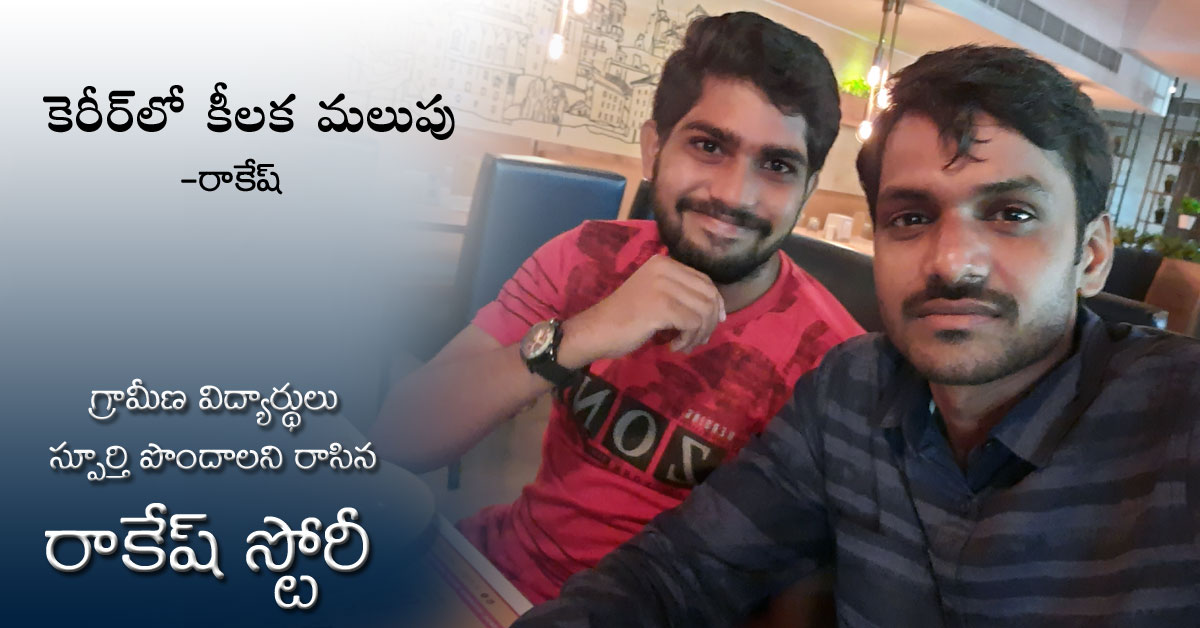
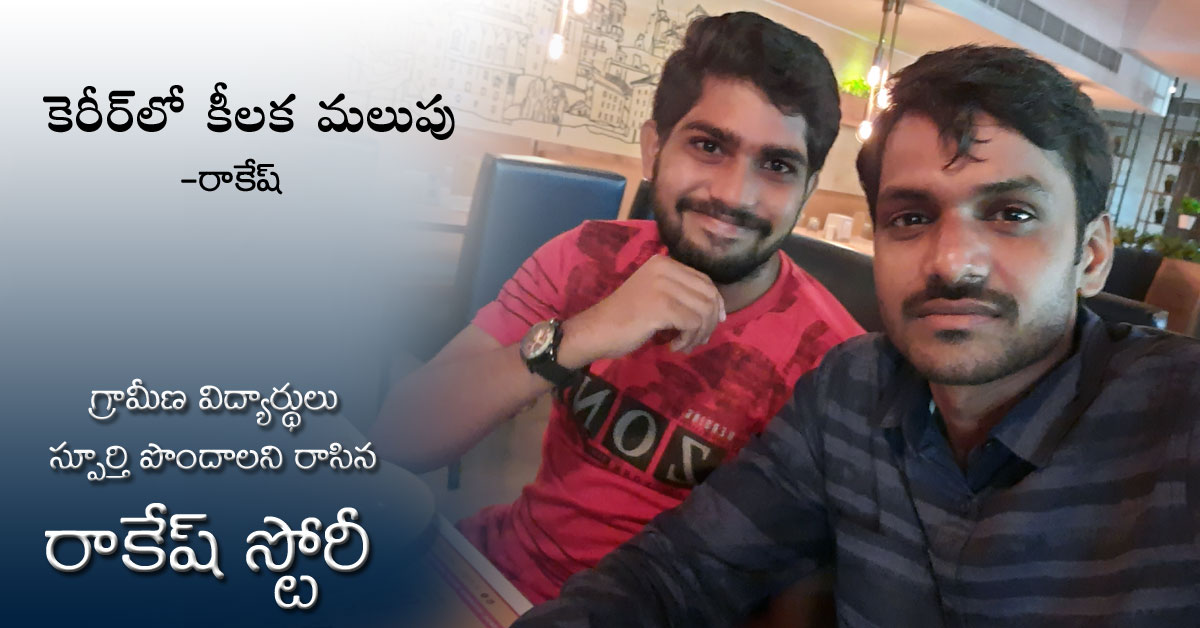 Digital Marketing2 years ago
Digital Marketing2 years agoStory of Rakesh Bandari (Rakesh Ranks)
-

 Telugu Blogs2 years ago
Telugu Blogs2 years agoప్రీలాన్సింగ్ ద్వారా ఆన్లైన్లో డబ్బులు సంపాదించడం ఎలా?
-

 Digital Marketing2 years ago
Digital Marketing2 years agoSearch Engine History
-

 Video Editing2 years ago
Video Editing2 years agoCareer Opportunities in Video Editing



















